Note: An Ad Hoc Wireless Network (peer-peer network) is a temporary network used when an Access Point (AP) or broadband wireless router is not available. Users wirelessly connect to each others' mobile devices directly. Connecting to any type of computer network, wireless in this case, without implementing security is not a recommended practice. This document is provided for basic configuration purposes.Navigate to the Network and Sharing Center using several different methods:
- Start籆ontrol Panel籒etwork and Internet籒etwork and Sharing Center籑anage wireless networks
- Start籒etwork籒etwork and Sharing Center籑anage wireless networks
- Right-click mouse on System Tray icon (2 computer monitors image at lower right of screen)籒etwork and Sharing Center籑anage wireless networks

Click Add (as shown in above image) and choose one of three connection methods. We will focus on number three.
- Add a network that is in range of this computer
- Manually create a network profile
- Create an ad hoc network (peer-peer network)

We will manually add an ad hoc network. Many network names, known as SSIDs, have security enabled. Connecting to such networks requires the user know the correct passphrase or preshared key. Configuring security is covered in another How To document.
- Click 'Create an ad hoc network' and then click Next.
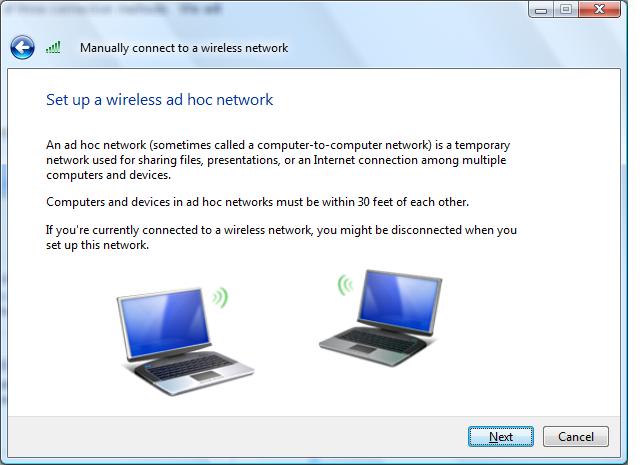
- Type the network name. This example uses 'adhoc2.' Security type is 'No authentication (Open)' for our purposes. You may choose to save this network for later use by checking the 'Save this network' box. All users wishing to join the ad hoc network will configure their computers in the same manner.
- Click Next.

- The ad hoc network is ready to use. You may choose to share files or turn on Internet connection sharing. Both are beyond the scope of this document.

- Return to 'Manage wireless networks' window and you will now see the ad hoc network created.

Operating System:
Windows Vista* Starter, 32-bit version, Windows Vista* Home Basic, 32-bit version, Windows Vista* Home Premium, 32-bit version, Windows Vista* Business, 32-bit version, Windows Vista* Enterprise, 32-bit version, Windows Vista* Ultimate, 32-bit version, Windows Vista* Home Basic, 64-bit version, Windows Vista* Home Premium, 64-bit version, Windows Vista* Business, 64-bit version, Windows Vista* Enterprise, 64-bit version, Windows Vista* Ultimate, 64-bit version
This applies to:Intel®PRO/Wireless 2100 Network Connection
Intel®PRO/Wireless 2200BG Network Connection
Intel®PRO/Wireless 2915ABG Network Connection
Intel®PRO/Wireless 3945ABG Network Connection
Intel®Wireless WiFi Link 4965AGN