Note: Start Intel® PROSet/Wireless using one of the following methods:
- Click Start > All Programs > Intel PROSet Wireless > Intel PROSet Wireless .
- Right-click the Taskbar icon
 located in the lower right corner of your Windows Desktop to open the Taskbar menu. Click Open Intel PROSet/Wireless .
located in the lower right corner of your Windows Desktop to open the Taskbar menu. Click Open Intel PROSet/Wireless . - Double-click the Taskbar icon to open Intel PROSet/Wireless.From the Intel PROSet/Wireless main window, click Profiles .
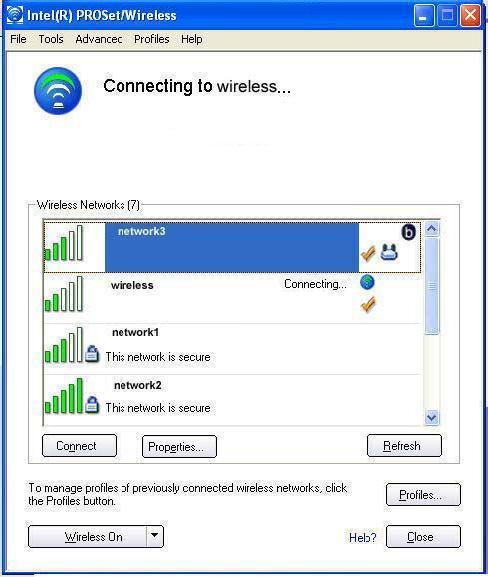
Edit an Existing Profile
To edit an existing profile:
- Click Profiles on the Intel PROSet/Wireless main window.
- Select the profile to edit in the Profiles list.
- Click Properties to open the Wireless Profile Properties General Settings .
- Click Next and Back to navigate through the Wireless Profile Properties' General and Security Settings:
- General Settings
Security Settings
Click OK to save the current settings and exit. Click Cancel to exit without saving changes.
Remove a Profile
To remove a profile:
- Click Profiles on the Intel PROSet/Wireless main window.
- Select the profile from the list.
- Click Remove . You are notified that Selected profiles will be permanently removed. Do you want to continue?
- Click Yes . The profile is removed from the Profiles list.
If you are still connected to the network:
- Click Profiles on the Intel PROSet/Wireless main window.
- Select the profile from the list.
- Click Remove . You are notified that Selected profiles will be permanently removed. Do you want to continue?
- Click Yes . You are notified that Profile name is active and will be permanently removed. Do you want to continue?
- Click Yes. The profile is removed from the Profiles list.
Note: If the profile is protected by a password, you cannot remove or edit the profile settings without entering the password. If the administrator or you do not know the password, there is no process available to reset the password.
Operating System:
Windows* XP Professional x64 Edition, Windows* 2000, Windows* XP 64-Bit Edition, Windows* XP Professional, Windows* XP Home Edition, Windows* XP Tablet PC Edition, Windows* XP Media Center Edition
This applies to:Intel®PRO/Wireless 2200BG Network Connection
Intel®PRO/Wireless 2915ABG Network Connection
Intel®PRO/Wireless 3945ABG Network Connection
Intel®Wireless WiFi Link 4965AGN