Description:
Some Products have more than one hardware version, for example, a name ending with V1, V2, etc, and mostly, every version of product has a specific designed firmware.
If you want to upgrade your device for the latest firmware, you need to choose the correct version of firmware for your device.
This article is about how to find the hardware version of TP-LINK products.
Look over from label:
For most of products
Turn over the device, you can see a label at the back of the device, there is a character string “Ver:X.Y” (for example, Ver:1.0) in the Serial Number field, and the number X is the hardware version of the device. If the string is “Ver: 1.1”, normally it means that the hardware version is V1.

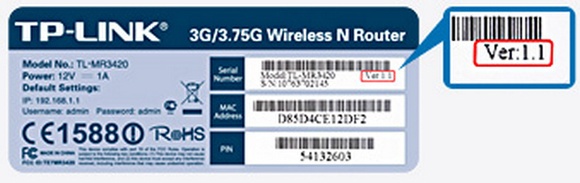
Note: If you can't find the hardware version at the end of FCC-ID, it is usually v1 hardware version.