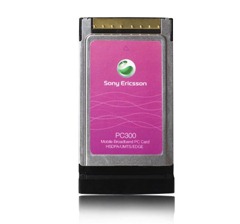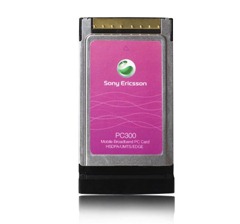
Sony Ericsson PC300 HSDPA/UMTS/EDGE PC Card (Wireless Modem):
Support Networks: HSDPA 850/1900/2100 MHz; UMTS 850/1900/2100 MHz; EDGE 850/900/1800/1900 MHz; GPRS 850/900/1800/1900 MHz
Hardware Info:
Device Name: Sony Ericsson PC300 Wireless Data Modem
Hardware ID: USB\VID_0FCE&PID_D0B2&REV_0000&MI_01&OS_NTDevice Name: Sony Ericsson PC300 Wireless Modem
Hardware ID: USB\VID_0FCE&PID_D0B2&REV_0000&MI_03&OS_NT
Wireless Manager application and drivers, User guide for the PC300 PC Card:
Download 1, Download 2 (72 MB)
Support OS: Windows 2000 (SP4), Windows XP (32/64-bit) ,Windows Vista (32/64-bit) ,Window 7
Version: 5.0.0.135
Languages included:
English,Chinese - Simplified, Chinese -Traditional, Croatian, Czech, Danish, Dutch, Finnish, French, German, Greek, Hungarian, Italian, Norwegian, Polish, Portuguese, Brazilian Portuguese, Romanian, Russian, Slovak, Spanish, Swedish, Thai, Turkish
Installation instructions:
NOTE!
If you have a previous version of Wireless Manager or drivers prior to 4.40.5.5, you need to uninstall both Wireless Manager and the Sony Ericsson PC300 Wireless Modem device via Windows add or Remove Programs.
- Check that you have Microsoft .NET 2.0 or greater installed.
- Click on the Download link below and save the file to your hard drive.
- Make sure the PC Card is removed from your laptop.
- Browse to the location where the downloaded zip file was stored.
- Double-click the zip file and choose [EXTRACT] to a new/empty folder.
- Run the "setup.exe" file. The Wizard for the Wireless Manager appears. Follow the on-screen instructions. When installation is complete, click Finish.
Fully insert the PC Card (with SIM card) into your laptop PC. This may not occur if the system volume is turned on. - After a few seconds the New Hardware wizard displays and driver software installation takes place.